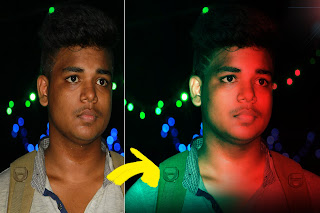 Photoshop Tutorial - Fantasy Photoshop Manipulation Photo Effect
Photoshop Tutorial - Fantasy Photoshop Manipulation Photo EffectHello! Welcome to photoshop tutorial of Tuhin Photoshop Picture Editor. At this tutorial i explain how to Fantasy Photoshop Manipulation Photo Effect Read More>>
 Photoshop Tutorial - Make a YouTube Channel Art In Photoshop Hello! Welcome to photoshop tutorial of Tuhin Photoshop Picture Editor. At this tutorial i explain How to Make a YouTube Channel Art In Photoshop Read More>>
Photoshop Tutorial - Make a YouTube Channel Art In Photoshop Hello! Welcome to photoshop tutorial of Tuhin Photoshop Picture Editor. At this tutorial i explain How to Make a YouTube Channel Art In Photoshop Read More>>
------------------------------------------------------------------------------------------------------------
 Photoshop Tutorial - How to Add Film Effects to Any Photo in Photoshop CC Hello! Welcome to photoshop tutorial of Evan Tuhin Photoshop Picture Editor. At this tutorial i explain How to Add Film Effects to Any Photo in Photoshop CC Read More>>
Photoshop Tutorial - How to Add Film Effects to Any Photo in Photoshop CC Hello! Welcome to photoshop tutorial of Evan Tuhin Photoshop Picture Editor. At this tutorial i explain How to Add Film Effects to Any Photo in Photoshop CC Read More>>
------------------------------------------------------------------------------------------------------------
 Photoshop Tutorial - Add Realistic Tattoo In Body
Photoshop Tutorial - Add Realistic Tattoo In BodyHello! Welcome to photoshop tutorial of Evan Tuhin Photoshop Picture Editor. At this tutorial i explain how to Add Realistic Tattoo In Body.Follow the steps of the video tutorial to make it happen in the easy way Read More>>
------------------------------------------------------------------------------------------------------------
Photoshop Tutorial - Transform Photo into Brick Wall Portrait
Hello! Welcome to photoshop tutorial of Evan Tuhin Photoshop Picture Editor. At this tutorial i explain how to Transform Photo into Brick Wall Portrait in photoshop.Follow the steps of the video tutorial to make it happen in the easy way Read More>>
------------------------------------------------------------------------------------------------------------
Hello! Welcome to photoshop tutorial of Evan Tuhin Photoshop Picture Editor. At this tutorial i explain how to change the colour of your hairs in photoshop.Follow the steps of the video tutorial to make it happen in the easy way Read More>>
------------------------------------------------------------------------------------------------------------
How to blur background in photoshop DSLR style photo effects tutorial Welcome to another DSLR style photo effects tutorial tutorial in Photoshop. In this video I will show you how to create simple and nice looking abstract artworks using a model, some elements and your own created objects. How to blur background in photoshop (DSLR style) photo effects tutorial Read More>>>
------------------------------------------------------------------------------------------------------------
Welcome to DSLR style photo effects tutorial tutorial in Photoshop. In this video I will show you how to create simple and nice looking abstract artworks using a model, some elements and your own created objects. How to blur background in photoshop (DSLR style) photo effects tutorial Read More>>













0 comments:
Post a Comment